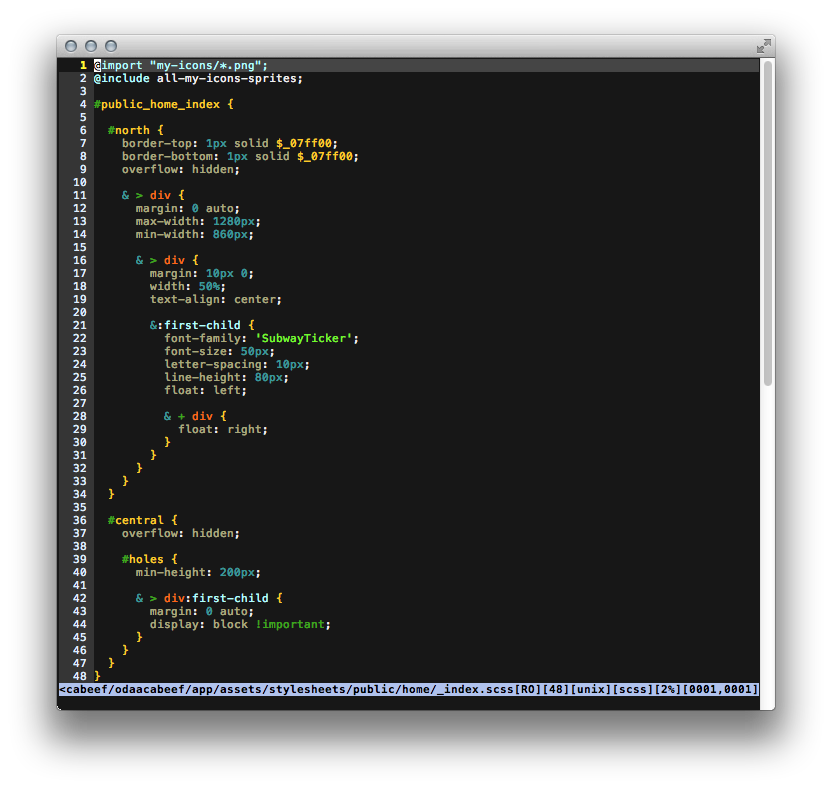vim does not approve of your compass spriting . 06/29/2013
Compass provides a really cool way to generate sprites from a directory full of images - http://compass-style.org/help/tutorials/spriting/. This is pretty much all it takes:
1 2 | |
Unfortunately for Vim users, part of the first line is confused to be the beginning of a CSS comment :\
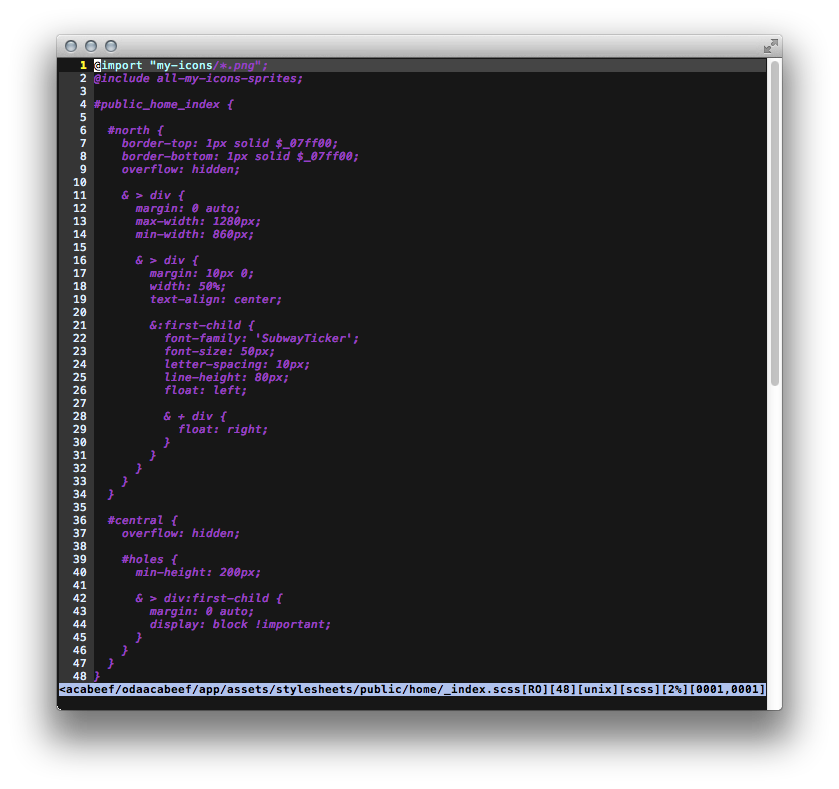
This obviously won't do. Lucky for us, editing the logic of Vim's syntax highlighting logic is pretty easy. Scriptease.vim provides some cool commands that help deal with runtime files. :Vedit is the one we need here.
1
| |
Search for this line:
1
| |
Change it to this:
1
| |
Basically the scssComment syntax match statement is the problem. Remove it and your SCSS files with Compass Spriting look like they should :D